
Understanding Four-Color Printing: How CMYK Brings Images to Life
1. What is Four-Color Printing?
Four-color printing is the most widely used process for producing high-quality printed materials. It relies on layering different percentages of cyan, magenta, yellow, and black ink to simulate a vast range of colors. Unlike spot color printing, which uses pre-mixed inks, CMYK printing blends these four colors to achieve full-color images.
2. How CMYK Color Mixing Works
CMYK printing follows a subtractive color model:
-
Cyan (C) absorbs red light and reflects green and blue.
-
Magenta (M) absorbs green light and reflects red and blue.
-
Yellow (Y) absorbs blue light and reflects red and green.
-
Black (K) enhances contrast and depth, as mixing CMY alone does not produce a deep black.
By adjusting the ink percentage of each color, printers can create thousands of shades, ensuring a vibrant and lifelike image reproduction.
3. CMYK vs. RGB: Understanding the Difference
-
RGB (Red, Green, Blue) is used for digital displays and emits light.
-
CMYK (Cyan, Magenta, Yellow, Black) is used for print and absorbs light.
-
RGB has a wider color gamut, meaning some bright colors may not print exactly as seen on screen. Designers should always convert digital files to CMYK before printing.
4. Key Advantages of CMYK Printing
✔ Cost-Effective for Full-Color Printing – CMYK printing is more affordable than using multiple spot colors.
✔ Versatility – Suitable for magazines, brochures, packaging, and posters.
✔ Wide Color Range – Can produce nearly any color needed for high-quality prints.
✔ Industry Standard – CMYK is universally supported in commercial printing.
5. Common Challenges and How to Overcome Them
Color Inconsistencies
-
Use color calibration tools to ensure screen-to-print accuracy.
-
Convert files to CMYK before printing to avoid unexpected color shifts.
Print Quality Issues
-
Choose high-resolution images (300 dpi) for crisp details.
-
Use proper paper stock to enhance ink absorption and vibrancy.
Misalignment (Registration Issues)
-
Conduct regular printer maintenance to avoid ink misalignment.
-
Use crop marks and bleed settings for precise print edges.
6. Best Practices for Optimizing CMYK Printing
✅ Use CMYK-Friendly Color Palettes – Some bright colors (e.g., neon green, rich blues) may not convert well from RGB.
✅ Adjust Black (K) Separately – Instead of using only CMY to create black, use K to get a true deep black.
✅ Test with Proofing Prints – Always request a soft proof (digital) or hard proof (physical) before final printing.
✅ Choose the Right Printing Method – Offset printing is ideal for large volumes, while digital CMYK printing is best for smaller, on-demand projects.
Are you looking to print high-quality marketing materials? Ensure your designs are optimized for CMYK and consult with Vivawalls for the best results!

Celebrate the Artists
With every Vivawalls wallpaper you bring home, you celebrate and support the creativity of its artist.
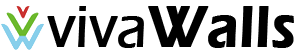










Leave a comment